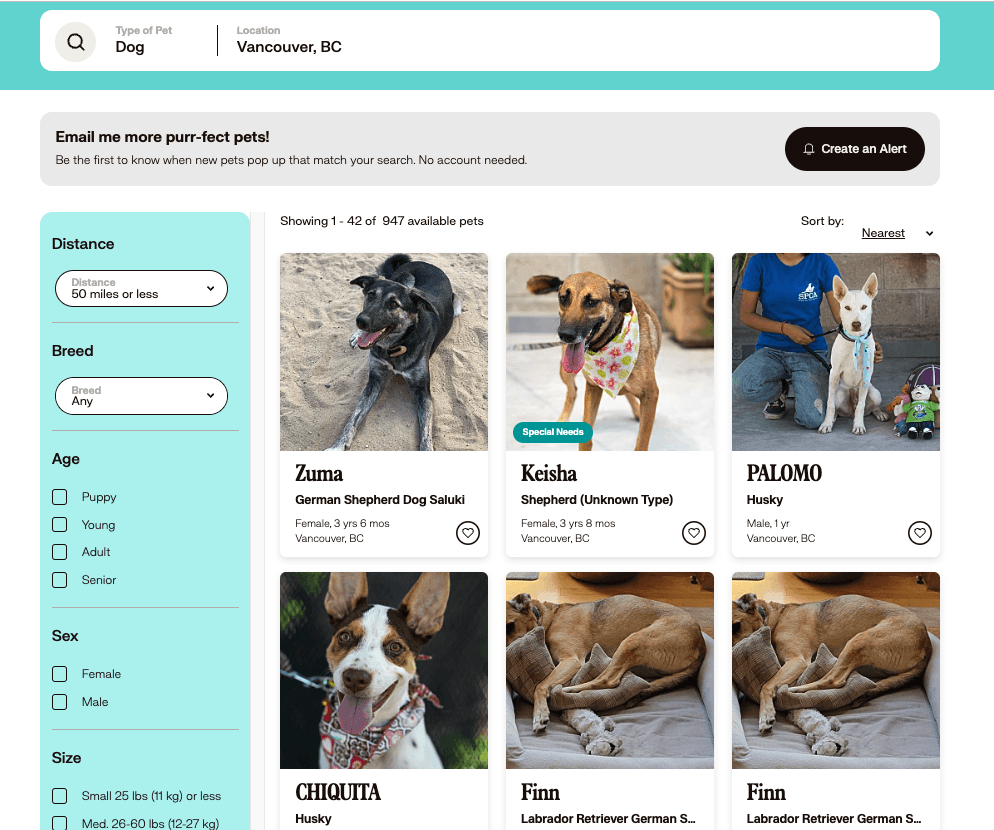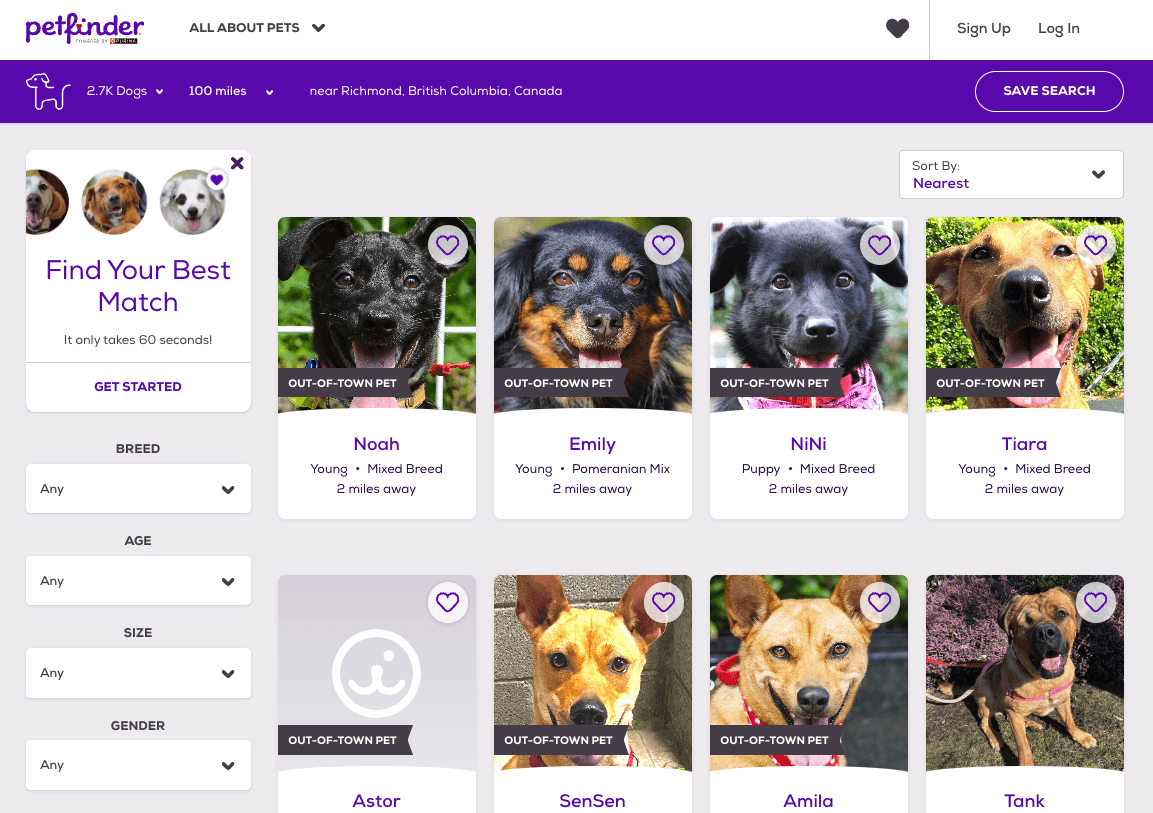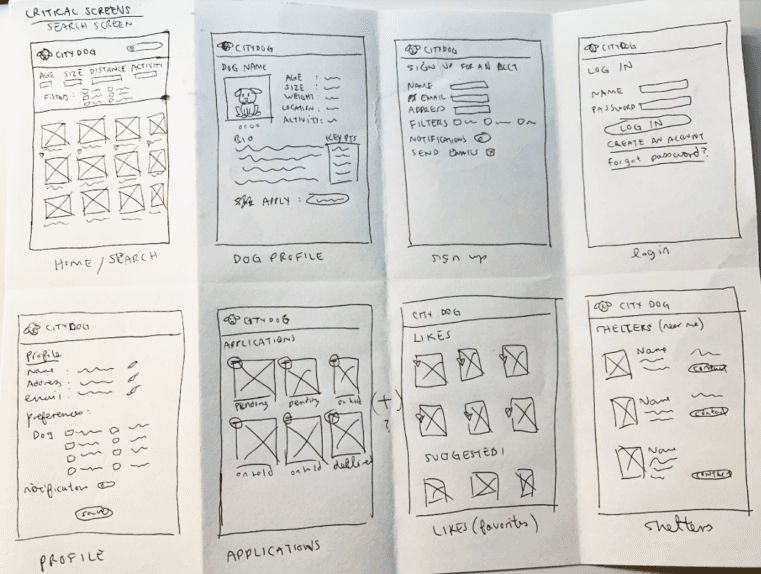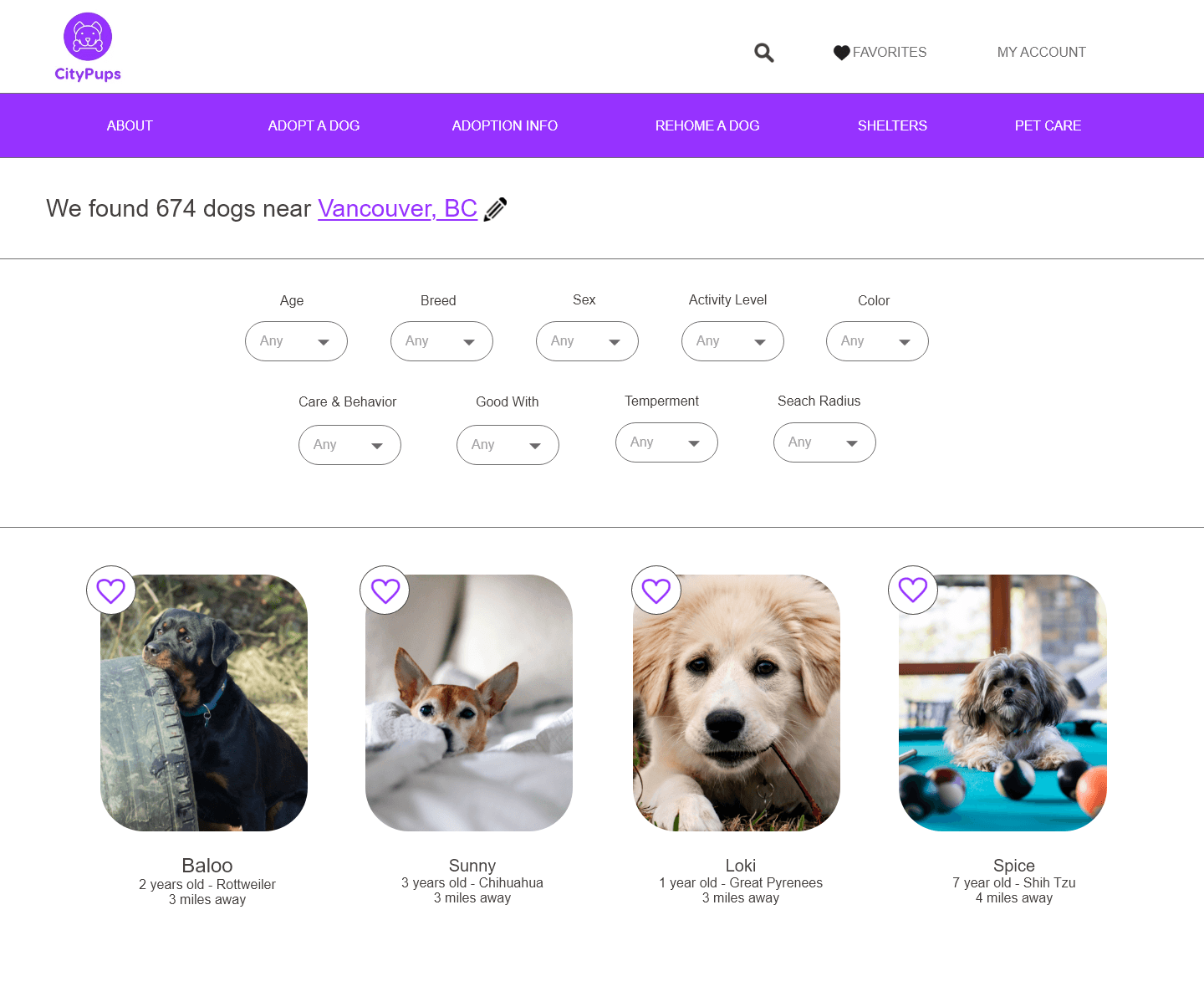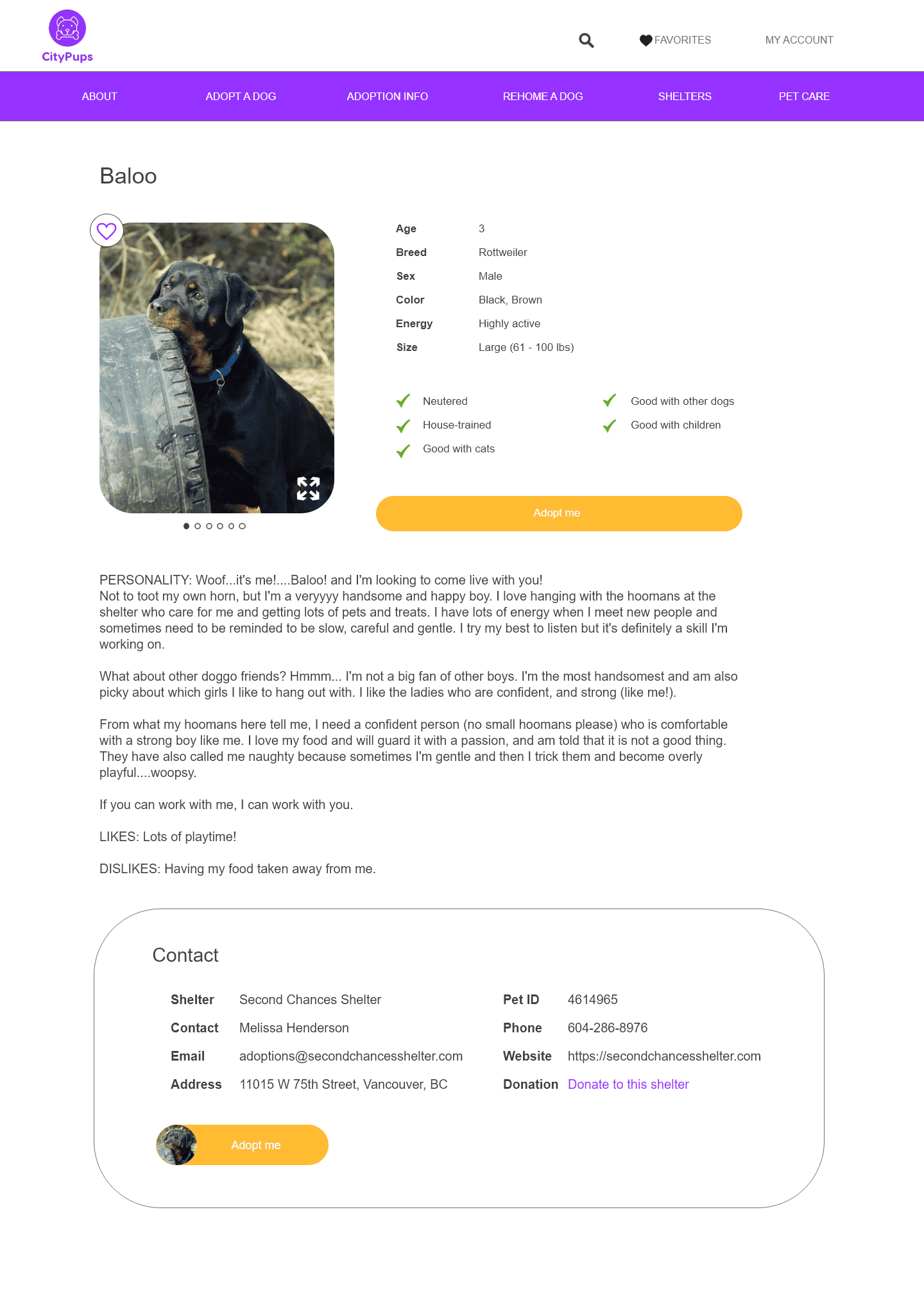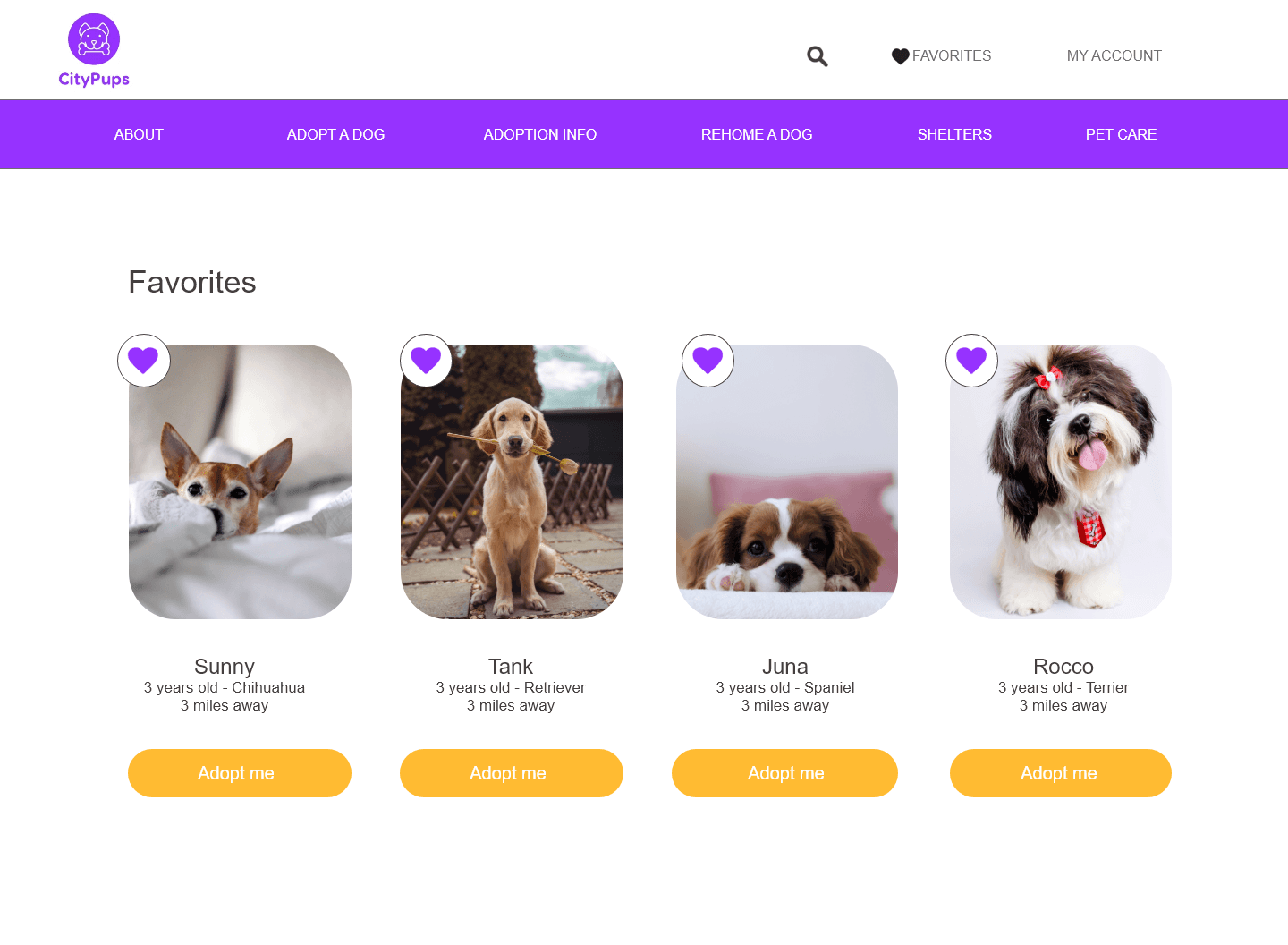WEB DESIGN, UI/UX DESIGN, RESEARCH
A new web platform for adopting pets.
Animal shelters have been seeing a lot of successful adoptions. However, many adoption agencies favor suburban applicants, assuming they have bigger families, quieter environments, larger yards, and leisurely time to cater to the adopted animal. This makes adoption for city folks more difficult as they have less space, and live in a more populated and noisy area.
Background
CityPups is a new startup that wants to match city folks with their perfect dog.
Problem Statement
People living in the city need a better animal adoption website that will help them find a dog that best suits their needs.
In researching animal adoption sites, we found these common challenges:
All shelters have different adoption processes, different forms to fill, different interview formats and lengths
Important information about dogs are not always transparent
Adoption process can be time and effort consuming
The objective of this project would be to match the candidate with their ideal dog, online. We created an ideal map of the end-to-end flowchart to illustrate what we want:
From a pool of candidates online, we interviewed potential users about tools they have used to adopt an animal previously.
After compiling the highlights of the interviews together and organizing them into online post-it note clusters, we could see some patterns emerge, including the need for specific dog information, adoption information, and common pain points during the research process.
From the interviews, we could conclude a few common points.
Users want:
specific filters for the dogs (activity, size, health)
more videos and photos of the dog
an easier and more efficient application process
Competitive Analysis
adoptapet.com
Adoptapet’s filters on the sidebar were a good addition, but according to the user interviews, they didn’t seem to be specific enough as our interviewees expressed interest in knowing activity level and specific living space requirement upfront.
Cons
• Filters weren't specific enough
• Needs filter by activity level, living space
• Links externally to different shelters for more info and to apply to dogs
• Bio for each dog is not a consistent format between dogs
ASPCA.ORG
ASPCA.org's site only had two filters: age and gender. Their individual dog profiles also included only a few basic facts about the dog, like breed, gender, age, and then likes and dislikes, followed by a creative biography of the dog written by the staff that lacks specific easy-to-scan information.
Cons
• Dog profiles lacked detail
• If there is detail, it's organized not in filters but just listed as a paragraph or bullet list
• Search results needed a better grid display, scrolling is frustrating
PETFINDER.COM
Petfinder follows the same pattern of displaying filters on the left side, but they lacked the specificity that our interviewees wanted. The “favorite” option was a good addition as it allowed you to compile a list of possible adoption candidates for you to narrow down your choices.
However, once you click onto a dog, their profile would be scarcely filled out, leaving you to contact the shelter for more details and adding extra steps to the adoption process.
Cons
• Dog's bio is inconsistent across profiles
• Lack of details for each dog profile
• Lack of detailed filters for dog search
• Leads to individual adoption site for adoption application and more information
Based off the competitive research results, we concluded that the improved design would require these necessary:
more search filters: activity level, health, living space requirement, temperament
more specific details about the animal in their individual profile
a favorites list
videos
transparent adoption application status/progress
Our research showed that city residents wanted to find adoptable dogs close to them so that they could arrange transportation for the dog, so our critical screen would start with the user entering in their postal/zip code first.
The next screen would be the results of the dogs nearby, along with a list of filters that they can apply to narrow down their search.
The final screen will be the filtered search results of dogs that would fit their lifestyle and compatibility.
I visualized my own user journey with seeking an adoptable dog to fit my lifestyle, as well as taking into consideration all the highlights from the user interview sessions:
I created high fidelity mockups of the website for user testing.
I tested the mockups with five users in video interviews. The users fit this criteria:
knowledgeable dog owners, or dog lovers with the capacity to adopt
tech-savvy
under 35 years of age
with internet access
lived in apartments or shared a home with roommates in the city
This was the common feedback they shared:
Needed to fine-tune filter options
Different users mentioned that they'd like to see more, or less filters available when searching.
Layout issues
Users wanted to see the photo gallery in a different place, and thought there were spacing issues in the design. They also mentioned there was too much scrolling before getting the information they wanted.
More prominent pictures
The gallery was still not the most prominent feature.
I would’ve liked the prototype to have clickable routes for the user to explore but this was cut due to time constraints, and I would love to see a refined version of the website's layout as there are many spacing issues. I was still able to get valuable insight about the current design based on viewing the mockups alone.
Next steps would be to move onto Version 2 of the mockups and update the prototype based on the interviewees’ list of identified weaknesses and strengths, and go through a second round of testing.
What I learned from doing the design sprint was how to not pick at a deliverable until it is perfect. Because time was extremely limited as I needed to meet deadlines day by day, I needed to apply the principle that done is better than perfect. While I'll always have my habit of tweaking a design until I'm happy with it and spending more time than necessary, I've learned to pick and choose my battles going forward.